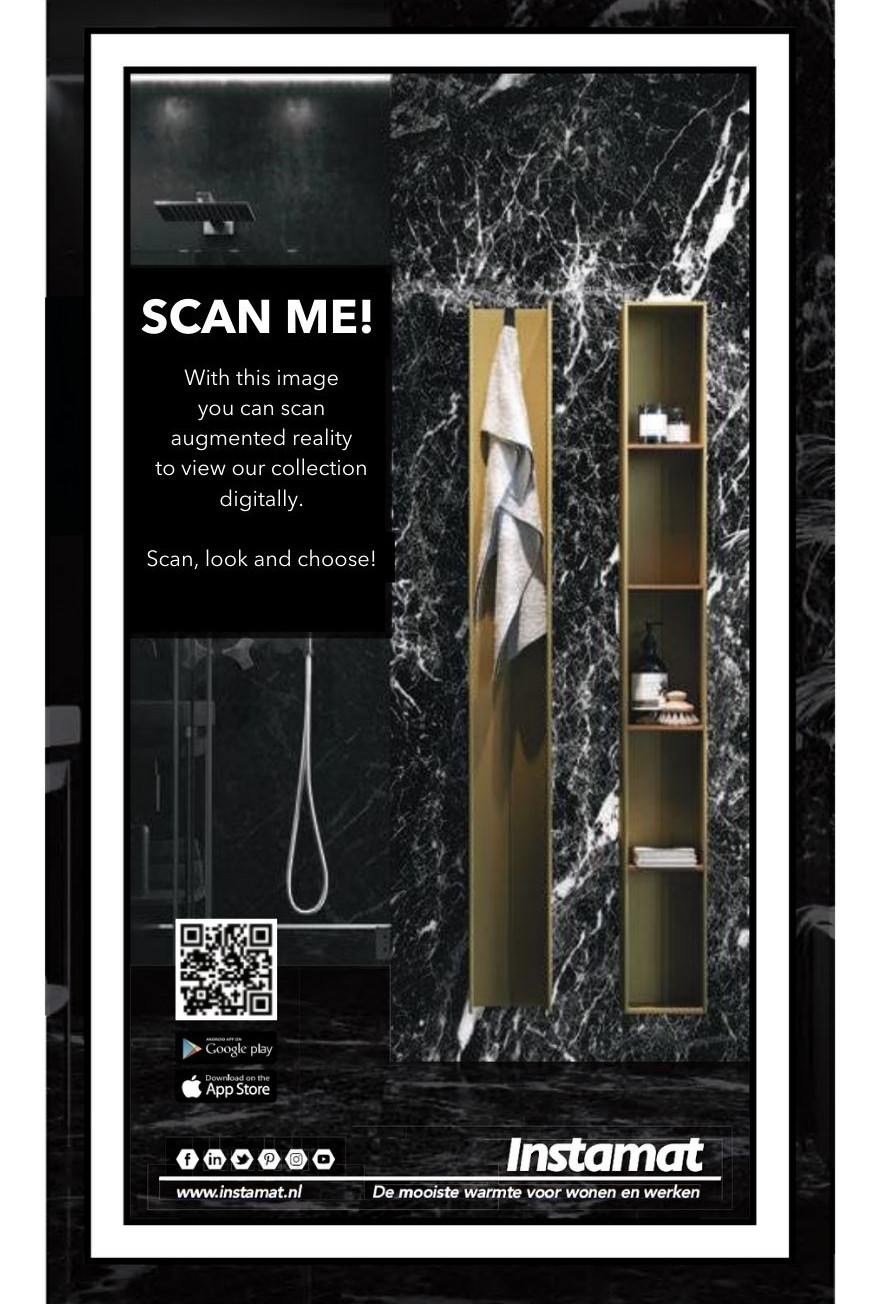Instamat Augmented Reality app
With the Instamat augmented reality app you can place the radiator of your own interior in a fun and successful way. This way you can immediately see how nicely the radiator fits in, for example, your bathroom!
It works very simply. Download the Instamat Augmented Reality App in the App Store or Google Play Store (see below). Open the app, click on 'start configurator' to select the radiator of your choice. Then point your camera at the marker (the image on the right) and the radiator will appear. You can scroll through the different models. If you want to see how the radiator is in your bathroom, print the marker and hang it in the room.
You have the option to choose from different colors and backgrounds. Found the perfect match? Then take a picture of the result and order the radiator at the dealer in your area!
In brief:
Step 1
Download the app:
Step 2
Click on 'start configurator' in the app and point your camera at the marker (image on the right) and the radiators will appear. Or print the marker and hang it up in the room.
Step 3
Found the perfect match? Then take a picture of the result and order the radiator at the dealer in your area!
Instamat Augmented Reality app
With the Instamat augmented reality app you can place the radiator of your choice virtually in your own interior in a fun and easy way. This way you can immediately see how nicely the radiator fits in, for example, your bathroom!
It works very simply. Download the Instamat Augmented Reality App in the App Store or Google Play Store (see below). Open the app, click on 'start configurator' to select the radiator of your choice. Then point your camera at the marker (the image on the right) and the radiator will appear. You can scroll through the different models. If you want to see how the radiator is in your bathroom, print the marker and hang it in the room.
You have the option to choose from different colors and backgrounds. Found the perfect match? Then take a picture of the result and order the radiator at the dealer in your area!
In brief:
Step 1
Download the app:
Step 2
Click on 'start configurator' in the app and point your camera at the marker (image on the right) and the radiators will appear. Or print the marker and hang it up in the room.
Step 3
Found the perfect match? Then take a picture of the result and order the radiator at the dealer in your area!